Hey guys I have a problem in vscode I get no auto-completion (i am on windows) and this is a fresh install from vscode:

but it should auto-complete to boat_parts
Here are my only 2 extensions:

This is my interpreter:
This is my settings.json in my project:
I tried to add in my settings.json this:
"python.pythonPath": "C:\\Users\\josch\\AppData\\Local\\Programs\\Python\\Python311\\python.exe" it did not work
Also when I opened my settings.json from the settings GUI it was empty which I find a bit weird
I runned the "where python" command and got this:
C:\Users\josch\AppData\Local\Microsoft\WindowsApps\python.exe I also tried to put it as python path and it did not work
BTW: i need to have 10 rep to post images so I just posted the links yea it's horrible :(
also I have the same bug in vscodium (the open source version of vscode)