community,
I'm developing a Gmail Add-on using Card Services and trying to implement a popup that displays when a specific event occurs within the add-on. I want to provide users with additional information or options in this popup.
I've looked through the Google Apps Script documentation and Gmail Add-on guides, but I couldn't find a straightforward way to create a popup within the context of the Gmail Add-on.
Ideally, I would like the popup to appear when the user clicks a specific button or performs a particular action within the add-on. What functions or libraries should I be using for this purpose? Are there any code examples or tutorials that could help me get started?
Could someone guide me on how to add a popup to a Gmail Add-on using card services?