HTTP to HTTPS redirection in Azure APIM. We want to redirect all HTTP traffic to HTTPS in APIM. I know we can use a policy to redirect, can this be achieved at the API scope.
Asked
Active
Viewed 76 times
0
-
Please share the policy which you have tried to achieve this – Ikhtesam Afrin Aug 29 '23 at 06:38
1 Answers
0
You can refer to this link to achieve the same.
Add the below policy in the following way to redirect HTTP to HTTPS at API scope
Click on Inbound Processing to add the policy
<policies>
<inbound>
<choose>
<when condition="@(context.Request.OriginalUrl.Scheme == "http")">
<return-response>
<set-status code="302" reason="Requires SSL" />
<set-header exists-action="override" name="Location">
<value>@(context.Request.OriginalUrl.ToString().Replace("http://","https://"))</value>
</set-header>
</return-response>
</when>
</choose>
<base />
</inbound>
<backend>
<base />
</backend>
<outbound>
<base />
</outbound>
<on-error>
<base />
</on-error>
</policies>
Output:
Ikhtesam Afrin
- 897
- 1
- 1
- 6
-
This is not working at API Scope for me, is it working for you? below is error when I do a Get from postman for one of my endpoints. using http://
504 Gateway Timeout Gateway Timeout
Server error - server 40.87.*.* is unreachable at this moment.
– ALOK Aug 29 '23 at 10:02
Please retry the request or contact your administrator. -
-
are you using a custom domain? Refer https://dipolimene.medium.com/enforcing-all-requests-to-apim-over-https-2e8f4b7e03e2, you have multiple options to achieve it. You can use `
-
I am getting 404.\, Ihave the correct backend service bas eurl: 404Resource Not Found – ALOK Aug 29 '23 at 15:58
-
@ALOK Updated my answer, please check and make the changes accordingly in API settings and in policy – Ikhtesam Afrin Aug 29 '23 at 16:40
-
Yes we have a custom domain and the backend-service base-url is updated . https://dipolimene.medium.com/enforcing-all-requests-to-apim-over-https-2e8f4b7e03e2 I am aware of this link and was following same before reaching out here ":) May be I am missing something – ALOK Aug 30 '23 at 04:30
-
Have you checked my updated answer? Please change the URL scheme to HTTP(s) and add the modified policy from my answer, it will work – Ikhtesam Afrin Aug 30 '23 at 05:20
-
Error: Protocol "http:" not supported. Expected "https:" I get this error when I choose URL scheme as HTTP(s) – ALOK Aug 30 '23 at 06:02
-