I've built an angular component library in which I use bootstrap-icons. In the same NX workspace there's an application where I'm using this component, and this works fine:
The woff-files from bootstrap-icons end up in the application dist-folder. However, when I create a seperate application (example), where I use this component, it seems that the woff-files from bootstrap-icons don't end up in the dist-folder.
This is how I reference bootstrap-icons from my angular library:
I'm able to specify that assets should be shipped inside my node-module, however in this case I have to refer to assets from another node-module...
Attempts
- Just include the folder into the applications assets
- Modify the library
ng-package.jsonto copy over files from the node_modules to the library output:
Result:
Since the files don't even end up in the dist-folder, I hasn't got anything to do with the webserver configuration
Why are these files not ending up in my dist-folder? How can I make this work as expected?
EDIT
I just tried an example from the official git repository like this:
project.json
{
...,
"targets": {
"build": {
...,
"assets": [{
"glob": "**/*",
"input": "libs/mintplayer-ng-bootstrap/src/assets/**",
"output": "assets"
}]
}
}
}
But it doesn't work. I tried all sorts of things by now...