PrimeNg (v15.x) calendar onSelect not clearing error message & form validation state not reset when initially entering an incorrect value & then clearing the value!
Please see the code snippet below:
example-detail.component.html
<p-calendar id="startDate" name="startDate" showIcon="true" inputId="navigators"
[(ngModel)]="model.startDate" [inline]="false" dateFormat="yy/mm/dd" required="true" showButtonBar="true"
[monthNavigator]="true" [yearNavigator]="true" yearRange="2015:2050" (onSelect)="checkDate()">
</p-calendar>
<label>Start Date</label>
...
<p-calendar id="endDate" name="endDate" showIcon="true" inputId="navigators" [(ngModel)]="data.endDate"
[inline]="false" dateFormat="yy/mm/dd" required="false" showButtonBar="true" [monthNavigator]="true"
[yearNavigator]="true" yearRange="2015:2050" (onSelect)="checkDate()">
</p-calendar>
<label>End Date</label>
...
example-detail.component.ts
checkDate() {
if (isUsable(this.data.endDate)) {
if (this.data.endDate < this.data.startDate) {
this.messageService.add({ key: 'date', severity: 'error', summary: '', detail: 'Please make sure that the Start Date comes before the End Date' });
this.isDateValid = false;
this.markFormControlsDirty();
}
else {
this.incorrectDateMessage = null;
this.isDateValid = true;
this.markFormControlsDirty();
}
}
...
Capture invalid end date value
Clear out the end date selection
Error Message still displays & submit button is still disabled! Thanks very much.
Update
Video of issue: https://drive.google.com/file/d/1MAs88pOz9_3oiblu3xBz_PfxtYMwzhF_/view?usp=sharing