I'm trying to use purrr::imap() to output a series of crosstab tables into a Flexdashboard. However, no matter what I try to output from the mapped function, all I get is an escaped HTML string instead of actual raw HTML.
I'm pretty new to R and RMarkdown.
Here's a minimal working example of what I'm talking about:
---
title: "Multiple Crosstabs Example"
output:
flexdashboard::flex_dashboard:
orientation: columns
vertical_layout: fill
---
```{r setup, include=FALSE}
library(dplyr)
library(purrr)
library(flexdashboard)
library(sjPlot)
```
Column {data-width=650}
-----------------------------------------------------------------------
### Crosstabs
```{r}
# Converting several mtcars values to factors for sake of an easily reproducible example
mycars <- mtcars
mycars$cyl <- as.factor(mycars$cyl)
mycars$vs <- as.factor(mycars$vs)
mycars$am <- as.factor(mycars$am)
mycars$gear <- as.factor(mycars$gear)
mycars$carb <- as.factor(mycars$carb)
# THIS is the part I'm having trouble with
mycars %>%
select_if(is.factor) %>%
select(-cyl) %>%
imap(\(x, cname) {
xt <-tab_xtab(
mycars$cyl,
x,
var.labels=c("Cylinders", cname),
show.row.prc = TRUE,
show.summary=TRUE,
show.na=TRUE
)
xt$knitr
})
```
And the output I get looks something like:
$vs
[1] "<table style=\"border-collapse:collapse; border:none;\">\n <tr>\n <th style=\"border-top:double; text-align:center; font-style:italic; font-weight:normal; border-bottom:1px solid;\" rowspan=\"2\">Cylinders</th>\n <th style=\"border-top:double; text-align:center; font-style:italic; font-weight:normal;\" colspan=\"3\">vs</th>\n <th style=\"border-top:double; text-align:center; font-style:italic; font-weight:normal; font-weight:bolder; font-style:italic; border-bottom:1px solid; \" rowspan=\"2\">Total</th>\n </tr>\n \n<tr>\n <td style=\"border-bottom:1px solid; text-align:center; padding:0.2cm;\">0</td>\n <td style=\"border-bottom:1px solid; text-align:center; padding:0.2cm;\">1</td>\n <td style=\"border-bottom:1px solid; text-align:center; padding:0.2cm;\">NA</td>\n </tr>\n \n<tr> \n<td style=\"padding:0.2cm;...
Notice that instead of just plain HTML, which is what I'm hoping for, it wraps the whole thing in double quotes and escapes all of the internal double quotes.
I've tried a number of permutations including:
- Just outputting the table without assigning it to a variable
- Using
purrr::iwalk()and including aprint(xt$knitr)inside the function - And probably a variety of iterations on that
The package author wrote a blog post related to this, but I can't figure out how my version is different.
Here's a screenshot of the above example after knitting:
System Environment
- Windows 11 x64
- R v4.3.1
- flexdashboard v0.6.2
- dplyr v1.1.2
- purrr v1.0.2
- sjPlot v2.8.15