I'm on the latest Android Studio beta (Android Studio Hedgehog | 2023.1.1 Beta 1) on a Macbook Pro 2015 running macOS High Sierra.
I've been facing this issue since the last few beta versions. The moment my mouse cursor moves to the Logcat windows, it stops moving. As I try to move it, the cursor turns into the "I" shape as it does over some editable text and then it starts flickering and I'm unable to move the cursor with my mouse or the trackpad.
If I press Command+A and select all the text, then the cursor starts operating as normal again.
Here's a gif to show the issue
I have tried clearing cache and restarting Android Studio. I am even on the latest beta. I checked my keyboard to make sure that none of the keys are stuck and everything seems fine.
What might be the issue and how do I fix it?