I tried to upload a zarr file (folder-like) to an Azure container using Python but it does not work properly, as it only uploaded the innermost files and deleted everything else in the container. This is my code:
def upload_zarr(file_path):
credential = env_vars['STORAGE_ACCOUNT_KEY']
container_client = ContainerClient(account_url='https://<account-name>.blob.core.windows.net',
container_name='data',
credential=credential)
store = zarr.ABSStore(client=container_client, prefix='/')
ds = zarr.open(file_path)
zarr.save(store, ds)
print("finished writing to Azure")
I don't think recursively upload the whole file as a folder recursively works since it erases the .zarr properties.