I am currently working on a React project and facing issues when using the useQuery hook from react-query.
Here's what my code looks like:
import React from "react";
import Header from "./components/Header";
import SearchInput from "./components/SearchInput";
import SearchResult from "./components/SearchResult";
import { useQuery } from "@tanstack/react-query";
import axios from "axios";
const getDictionarySearch = async (searchTerm: string) => {
return await axios.get(
"cool/api/" + searchTerm
);
};
function Main() {
const { data, isError, isLoading } = useQuery({
queryKey: ["searchResults"], ---> Getting error here.
queryFn: getDictionarySearch,
});
const handleSearchTermChange = (results: string) => {
console.log("search term:", results);
};
return (
<div className="absolute w-full h-full bg-cream dark:bg-black">
<div className="mx-auto max-w-3xl md:my-20 px-5 ">
<Header />
<SearchInput onSearchTermChange={handleSearchTermChange} />
<SearchResult />
</div>
</div>
);
}
export default Main;
 When using the
When using the useQuery function, I am passing an object as argument with queryKey and queryFn as properties. But it seems this might not be the correct way to pass these parameters because it's causing errors.
So, what is the correct way to use useQuery in this case? Any help would be greatly appreciated!