Below are my configurations:
Azure VM is in West Europe Region
NOTE : It is a Generation 1 VM
Current size: Standard_D2_v2_Promo
Actual Requirement: Our requirement is to have a one 4TB disk instead of 2*2 TB disks .
In the above image I tried to increase disk4 from 2TB --> 4TB by stopping VM.
Issue: After I Increased the disk , I tried to extend the disk in the servers itself after RDP , but cannot expand it as the disk format is MBR. I think the limit to MBR is 2TB and not more ?
Are there any restrictions for this VM Size "Standard_D2_v2_Promo" that all my disks are "MBR" and not GPT ?
Future Planning:
Also now I am looking to upgrade the VM size from "Standard_D2_v2_Promo" to either "DS2_V2" or "DS3_V3"
If I upgrade to DS2_V2 or DS3_V3 will I be able to use GPT disks or still I will be having only MBR disks of 2 TB maximum size.
Please advice . Thanks