I'm trying to migrate a SQL Server 2017 database to an Azure SQL database. The Microsoft Data Migration Assistant, the schema, stored procedures, tables and even the versioning is created properly.
However, none of the data is able to be copied over...and upon further inspection, the option isn't even there to select the tables.
Screenshot included for clarity:
Using right-click and then "deploy to azure" is failing right away.
And, while using Azure Data Studio with the Azure SQL Migration attachment is able to copy the data to a database without a ledger, the system versioning isn't carrying over (The history tables came through as separate tables). For the database I created with the ledger, the tables came through with the versioning in place, but I'm getting this error migrating the data:
Migration for database '' failed in state 'MonitorPreCopySteps'. See migration status details for more information.
Summary of errors: Execution fail against SQL Server. Please contact SQL Server team if you need further support.
SQL error number: 13545.
Error Message: Truncate failed on table '.dbo.__migration_status' because it is not a supported operation on system-versioned tables. See link for more troubleshooting steps: https://aka.ms/dms-migrations-troubleshooting#error-code-2033---
sqldatacopyfailed
Is there a tool I can use to just restore an on-site backup to the Azure instance? Or is there something I'm just missing? Any help would be greatly appreciated.