I would like to change the labels of my graph. ChatGPT etc. gave me this useful command:
x_labels <- c(
bquote(bold("Arabisch gelesen, " ~ italic("Weiß"))),
bquote(bold("Schwarz, " ~ italic("Weiß")))
)
To make the text "Weiß" also in bold, it suggest me this:
x_labels <- c(
bquote(bold("Arabisch gelesen, " ~ bold(italic("Weiß")))),
bquote(bold("Schwarz, " ~ bold(italic("Weiß"))))
)
But if I run it, the labels stay the same, so "Weiß" never appears bold.
Any suggestions?