To search/visualize your data in multiple indices via Kibana UI you can create index_pattern with start (*) in data view/index pattern.
https://www.elastic.co/guide/en/kibana/current/data-views.html#settings-create-pattern
Start typing in the Index pattern field, and Kibana looks for the names of indices, data streams, and aliases that match your input. You can view all available sources or only the sources that the data view targets.
Create data view
To match multiple sources, use a wildcard (). filebeat- matches
filebeat-apache-a, filebeat-apache-b, and so on. To match multiple
single sources, enter their names, separated by a comma. Do not
include a space after the comma. filebeat-a,filebeat-b matches two
indices. To exclude a source, use a minus sign (-), for example,
-test3.