Followed the tutorial from Internationalizing Flutter apps only to discover that once
Android Studio (Giraffe|2022.3.1 Patch1)'s Flutter Int plugin was initialized it will keep generating same file intl_en.arb inside the l10n folder even if the l10n.yaml file had a different template.
The l10n folder ends up looking like this (note the unwanted intl_en.arb file):
l10.yaml's content is:
arb-dir: lib/l10n
template-arb-file: app_en.arb
output-localization-file: app_localizations.dart
The only solution I found was to go to pubspec.yaml file and disable flutter_intl option like this:
flutter_intl:
enabled: false
but after this I have to regenerate the translation, every time I do a change in .arb file with next command:
flutter gen-l10n
For now it's kinda ok but I wonder where the problem comes from?