I am getting the following 2 warnings in Android Studio. It doesn't prevent me from building and running my flutter app.
How can I fix this? If they are missing, how do I install them? And if they are corrupt, how do I remove/uninstall them and then set them up?