The data frame is not being printed over the width of the (assumed) box, but the last column is being cut and printed below. This happens with (see example picture) or without {.smaller} class.
How can I change the width of the box that is used for data frame printing? Ideally a dynamic width that adjusts to the width of the window, but I'd be happy with fixed widths too.
---
title: "Untitled"
format: revealjs
editor: visual
---
## "amd" data set from R package eyedata {.smaller}
```{r}
head(eyedata::amd, 15, row)
```
Example figure