I wrote NUnit tests to test .NET code. Now I want to see my coverage statistics in VS Code.
Is there any way to get visual/textual coverage analysis for .NET unit tests in VS Code?
Maybe there is some good extension for that?
I wrote NUnit tests to test .NET code. Now I want to see my coverage statistics in VS Code.
Is there any way to get visual/textual coverage analysis for .NET unit tests in VS Code?
Maybe there is some good extension for that?
Currently, I don't know any extensions for that in VS Code. But I found another way to see coverage stats in VS Code.
All you need to do is:
Install .NET report generator in terminal with command:
dotnet tool install -g dotnet-reportgenerator-globaltool
Add Coverlet MS build package from NuGet to testing project
dotnet add package coverlet.msbuild
Run dotnet tests from terminal with command:
dotnet test /p:CollectCoverage=true /p:CoverletOutputFormat=lcov /p:CoverletOutput=lcov.info
Add configuration to tasks.json file in .vscode folder (If file doesn't exist create new one):
{
// See https://go.microsoft.com/fwlink/?LinkId=733558
// for the documentation about the tasks.json format
"version": "2.0.0",
"tasks": [
{
"label": "Generate coverage stats",
"command": "reportgenerator",
"type": "shell",
"args": [
"-reports:${workspaceFolder}/YourUnitTestProjectFolder/lcov.info",
"-targetdir:${workspaceFolder}/YourUnitTestProjectFolder/covstats"
],
"problemMatcher": []
}
]
}
Launch task in VS Code by pressing Ctrl + Shift + P and executing Tasks: Run task command.
And then press Generate coverage stats
In your test project should appear covstats folder which contain index.html file. With right mouse button click Show preview on that file. Coverage analysis will appear.
Creds to: https://jasonwatmore.com/net-vs-code-xunit-setup-unit-testing-code-coverage-in-aspnet-core .