I tried to change the size of the title of a Quarto PDF document (scrartcl class) without success.
This is what I tried. Per the KOMA-script documentation section 3.6 (page 58), and as mentioned here, the commands for modifying the appearance of several elements are \setkomafont, \addtokomafont, and \usekomafont. However, section 3.7 (page 68) states:
Note that for the main title,
\hugewill be used after the font switching element title. So you cannot change the size of the main title using\setkomafontor\addtokomafont.
Based on the scrartcl class code, I created a patch in the preamble to change the title size (from \huge to \small to see the effect easily):
\usepackage{xpatch}
\makeatletter
\xpatchcmd{\maketitle}{\usekomafont{title}{\huge \@title \par}}{\usekomafont{title}{\small \@title \par}}
\makeatother
Here is the problem: the patch did not work with a Quarto PDF document when added through the include-in-header option. However, this approach worked perfectly on a basic .tex file compiled through RStudio.
Something is happening inside Quarto's processing that is preventing to get the wanted effect and I have not figured it out yet. I would appreciate any help in getting the change I need either by using this approach or a better one.
Thanks,
Hector
MWE's
Quarto file
---
title: "The Title"
author: "Author"
pdf-engine: xelatex
format:
pdf:
keep-tex: true
documentclass: scrartcl
include-in-header:
text: |
\usepackage{xpatch}
\makeatletter
\xpatchcmd{\maketitle}{\usekomafont{title}{\@title \par}}{\usekomafont{title}{\small \@title \par}}
\makeatother
\setkomafont{author}{\small}
---
## Quarto
Quarto enables you to weave together content and executable code into a finished document. To learn more about Quarto see <https://quarto.org>.
Output: Quarto output pdf screenshot
LaTeX file
\documentclass[titlepage]{scrartcl}
\usepackage{xpatch}
\makeatletter
\xpatchcmd{\maketitle}{\usekomafont{title}{\huge \@title \par}}{\usekomafont{title}{\small \@title \par}}
\makeatother
\setkomafont{author}{\small}
\title{The Title}
\authorss{Author}
\begin{document}
\maketitle
\end{document}
Output: LaTeX output pdf screenshot
Software used
- OS: macOS (Ventura 13.5.1)
- R v4.3.1
- RStudio v13.5.1 (via Homebrew)
- Quarto v1.3.450 (via Homebrew)
- TinyTeX package v0.46
- Document Class: scrartcl 2023/07/07 v3.41 KOMA-Script document class (article)