We've recently switched from Railo on Windows to Lucee on Linux.
However, I'm now noticing that there is a difference between how cfdocument is rendered, when using margins.
We build PDF documents with a random length/height footer, which can be different for each customer. I've changed and tested the example snippet of cfdocument from the Lucee docs on both Lucee and Railo.
The example snippet:
<cfdocument format="pdf">
<cfoutput>
<cfdocumentsection marginBottom="1">
<cfdocumentitem type="header">
<h2><i>Example section-1 Header</i></h2>
</cfdocumentitem>
<h1>Welcome to Lucee</h1>
<p>Example for <b>CfdocumentSection</b></p>
<h2><i>Example section-1 body</i></h2>
<cfdocumentitem type="footer">
TEST COMPANY<br />
Test street 123<br />
1234AB Amsterdam<br />
Tel: 0000-000000<br />
http://www.whateverwebsite.nl<br />
info@whateverwebsite.nl<br />
BANK abcdefghijklmnop<br />
VAT: 1234567890<br />
<br />
Some random long sentence with some disclaimer information in it.
</cfdocumentitem>
</cfdocumentsection>
</cfoutput>
</cfdocument>
Adding a marginBottom="1" to the cfdocument or the cfdocumentsection is rendered different on Lucee and Railo.
On Railo it seems to treat this as a 1 inch (I believe that's the default unit) margin between the bottom of the document and the bottom of the footer.
However, on Lucee this is rendered differently. For Lucee it seems that this is the space the footer will be positioned in. So in this example the footer will only have 1 inch of space to be shown.
Screenshot Lucee
I couldn't find any documentation or explanation why this works this way, if there is a workaround for it, if maybe I'm missing a specific setting. Anyone here who can help me out to find out why these are showing in a different way now?