I've tried your Json data to do update using dlt Api.
Update api used - 2.0/pipelines/{pipeline_id}/updates
with content
{"fullRefresh":true,"configuration":{"ingestionsourceName":"XXX"}}
Using below api i got status of the update
2.0/pipelines/{pipeline_id}/requests/{request_id}
and it shows terminated but without these configurations as shown in the below image.
and

To make full_refresh true you need to use property as full_refresh.
{"full_refresh":"true"}
According to this documentation you can only give following json content for update api.
full_refresh,refresh_selection and full_refresh_selection.
So, after using full_refresh i got results.
But for configuration you need to set it while creating new dlt pipeline using 2.0/pipelines api.
Below is the content used in adf body.
{
"name": "newtst2",
"storage": "dbfs:/dlt_metastore",
"configuration": {
"ingestionsourceName": "adf"
},
"clusters": [
{
"label": "default",
"autoscale": {
"min_workers": 1,
"max_workers": 2,
"mode": "ENHANCED"
}
}
],
"libraries": [
{
"notebook": {
"path": "/Users/user/dlt"
}
}
],
"continuous": false
}
After running the activity.
Know you can get the details using this id.
Next you can just make update request giving full_refresh.