I have a Flutter project and I developed it in Flutter 1.20.0. However, I'm getting a warning in the Google Play Store that the app is incompatible with Android 12 and higher. I have taken several steps to resolve this issue but still no solution. I have taken several steps to resolve this issue but still no solution. Here are the steps I tried:
I updated my flutter version(from 1.20.0 to 3.10.6) and updated the packages in the project. I published the app on Google Play Store for internal testing but the compatibility issue remains.
I tried different Android API levels, but none of the levels fixed the issue.
- API Level 16+
- API Level 33+
I changed the compileSdkVersion value, but that didn't fix the problem either.
- compileSdkVersion 21
- compileSdkVersion 33
- compileSdkVersion 34
I changed the targetSdkVersion but still the problem persists.
- targetSdkVersion 34
Google Play Screenshots :