So, first of all this happenes only with Java project where we use lombok.jar. The project has more than 1900 Java files. Now the problem comes when I hit [CTRL+SPACEBAR] on the keyboard, or when I wait after typing the '.' key on the keyboard, for the auto complete to kick in.
The system (32 GB RAM, Processor AMD Ryzen 5 PRO 3500U w/ Radeon Vega Mobile Gfx, 2100 Mhz, 4 Core(s), 8 Logical Processor(s), full SSD HDD) at times takes a staggering 8 to 10 seconds for the auto complete to show up, and the IDE would freeze. The issue is the same with both [Eclipse + Spring STS plugin + Lombok plugin], and [SpringSTS IDE + Lombok plugin].
Code assist is blazingly fast in both Eclipse and SpringSTS projects without lombok.jar
There is some scientist discussion around this in https://github.com/projectlombok/lombok/issues/2489, but did not finally resolve my issue as I do not want to go edit lombok itself. Did anyone face/ resolve this issue please?