I have the below Python code which renders an image from a SageMaker API endpoint in a Jupyter Notebook. This works fine.
I am converting this to a web app, and I'm struggling to decode the image correctly in javascript.
My web app gets the image data response from Ruby like this:
response_json = JSON.parse(response.body.string)
response_json["images"].first
And this shows up in javascript like so:
I try to render the image like this:
<img src={`data:image/jpeg;base64,${apiResponse['data']}`} />
Which produces a broken image in the browser:
I have tried these options so far:
<img src={`data:image/jpeg;base64,${apiResponse['data']}`} />
<img src={`data:image/png;base64,${apiResponse['data']}`} />
<img src={`data:image/png;base64,${btoa(apiResponse['data'])}`} />
Can someone please help me figure out what is going on in that Python base64.decodebytes and np.reshape/np.frombuffer code? And how to implement the same thing in javascript so I can render the image output?
Thank you