I am trying to create a new Azure Databricks cluster using the Databricks Python SDK and I run into the following problem:
I need an Init Script for my cluster and when I am trying to set this property in code, I get the following error:
TypeError: 'InitScriptInfo' object is not iterable
For the cluster log conf property, same type of code works perfectly.
Create code is below. Do you have any ideas about how can I setup the InitScript in Pyhton SDK?
from databricks.sdk import WorkspaceClient
from databricks.sdk.service.compute import AutoScale, ClusterSource, DataSecurityMode,RuntimeEngine, ClusterLogConf, DbfsStorageInfo,InitScriptInfo, WorkspaceStorageInfo
w = WorkspaceClient(
host = workspace_host,
token = workspace_token
)
c = w.clusters.create_and_wait(
cluster_name = 'TEST',
spark_version = '12.2.x-scala2.12',
node_type_id = 'Standard_D4s_v3',
autotermination_minutes = 15,
num_workers = 2,
autoscale = AutoScale(min_workers=2, max_workers=4),
cluster_log_conf = ClusterLogConf(DbfsStorageInfo('dbfs:/cluster-logs')),
init_scripts = InitScriptInfo(WorkspaceStorageInfo('/Shared/filename.sh'))
)
Thank you