 I installed FullCalendar in my Ionic 6 Angular 16 app, based on https://fullcalendar.io/docs/angular, step by step, and doesn't show anything on browser (chrome).
I installed FullCalendar in my Ionic 6 Angular 16 app, based on https://fullcalendar.io/docs/angular, step by step, and doesn't show anything on browser (chrome).
In Inspector tool shows the FullCalendar tag, but is empty.
¿I'm missing something? I used it in another app before and works perfectly.
app.module.ts:
import { NgModule } from '@angular/core';
import { BrowserModule } from '@angular/platform-browser';
import { RouteReuseStrategy } from '@angular/router';
import { IonicModule, IonicRouteStrategy } from '@ionic/angular';
import { AppComponent } from './app.component';
import { AppRoutingModule } from './app-routing.module';
import { HttpClientModule, HttpHeaders } from '@angular/common/http';
import { ComponentsModule } from './components/components.module';
import { FullCalendarModule } from '@fullcalendar/angular';
@NgModule({
declarations: [AppComponent ],
imports: [BrowserModule, IonicModule.forRoot(), AppRoutingModule, HttpClientModule, ComponentsModule, FullCalendarModule],
providers: [{ provide: RouteReuseStrategy, useClass: IonicRouteStrategy }],
bootstrap: [AppComponent],
})
export class AppModule {}
calendar.page.ts:
import { Component, OnInit } from '@angular/core';
import { HttpClient } from '@angular/common/http';
import { CalendarOptions } from '@fullcalendar/core'; // useful for typechecking
import dayGridPlugin from '@fullcalendar/daygrid';
@Component({
selector: 'app-calendar',
templateUrl: './calendar.page.html',
styleUrls: ['./calendar.page.scss'],
})
export class CalendarPage implements OnInit {
post:any;
i:number=0;
calendarOptions: CalendarOptions = {
initialView: 'dayGridMonth',
plugins: [dayGridPlugin]
};
constructor(private http: HttpClient) { }
ngOnInit() {
}
}
calendar.page.html:
<ion-header [translucent]="true">
<ion-toolbar>
<ion-title>calendar</ion-title>
</ion-toolbar>
</ion-header>
<ion-content [fullscreen]="true">
<ion-breadcrumbs>
<ion-breadcrumb>Panel</ion-breadcrumb>
<ion-breadcrumb>Calendario</ion-breadcrumb>
</ion-breadcrumbs>
<full-calendar [options]="calendarOptions"></full-calendar>
</ion-content>