I've observed that when I adjust the letter spacing in CSS, the word spacing seems to change automatically. However, after extensive research, I couldn't find concrete information on this relationship.
Background: I consulted various resources, including ChatGPT 4.0, and the consensus appears that letter and word spacing are independent properties. I've tested this behavior across multiple fonts and browsers and consistently noticed the change.
This behavior differs from vector-based graphic design software like CorelDRAW, where adjusting letter spacing doesn't impact word spacing. I like the browser's approach and feel it produced an authentically pleasing result. It perfectly reduces the word spacing as letter spacing decreases.
Question: Is this word spacing adjustment in browsers when letter spacing is modified a recognized phenomenon? Chat GBT says it shouldn't happen, and they're independent properties. One does not change the other. I can't find any information online about this topic.
I have validated it across different fonts and browsers. The decrease or increase in word spacing is proportionate to letter spacing and is the same regardless of font.
<!DOCTYPE html>
<html>
<head>
<style>
h1{
letter-spacing: 20px;
font-size: 20px;
}
h2 {
letter-spacing: 10px;
font-size: 20px;
}
h3 {
letter-spacing: 5px;
font-size: 20px;
}
span {
border-style: solid;
}
</style>
</head>
<body>
<h1><span>This</span> <span>is</span> <span>heading</span> <span>1</span></h1>
<h2><span>This</span> <span>is</span> <span>heading</span> <span>2</span></h2>
<h3><span>This</span> <span>is</span> <span>heading</span> <span>3</span></h3>
</body>
</html>