I received a warning message in the console and by email saying that one of my apps must target Android 13 (API level 33) otherwise I won't be able to update it after August 31st.
The problem is that my app is already targeting Android 13 and has been since the beginning of the year. In my code, I set the targetSDK and compileSDK to 33: targetSdkVersion 33 compileSdkVersion 33.
I then updated all the versions in the test channels (Internal, Closed and Open testing) so that they all target SDK level 33 and again the production version. But the warning persists. What bothers me is that even in the "Releases Overview" section, it says that the app does indeed target SDK level 33.
However, there's a new app I launched this year that also targets SDK level 33 and doesn't get this warning.
So I created a new project on my computer and replaced some of its elements with those of the app folder that receives the warning (key, package name, signature, google services files and packages...). So it's as if the app code has just changed folder, but now has a build.grade and AndroidManifest file written with the new features. After that, I did the update again.
Despite all this, the warning still appears in the console.
Can you please advise me? Or does anyone have any idea how to solve this problem?