I've add a Base64 image in every cell in excel (.xlsx) worksheet. I'm take as reference: this stackoverflow post. I can be able to export in html format and dispay in table all images for each rows. But how i can to do this in excel with similar output below?
In this moment my excel file contains: <PIL.PngImagePlugin.PngImageFile image mode=RGB size=100x150 at 0x24C80E54890>