I have the following dataframe in R
data <- structure(list(Date = structure(c(19541, 19542, 19543, 19544,
19545, 19548, 19549, 19550, 19551, 19552, 19555, 19556, 19557,
19558, 19559, 19562), class = "Date"), Value = c(18.7414, 18.6471,
18.7749, 19.1089, 18.867, 18.7948, 18.4902, 18.135, 17.9282,
18.1077, 18.0356, 17.8571, 17.8682, 17.9244, 17.96, 17.9832)), row.names = c(NA,
-16L), class = c("tbl_df", "tbl", "data.frame"))
I've created an animated chart using my data and gganimate and I'm close to my desirable result. The only issue that I need advice with is on how to animate the geom_text and annotate that is in my chart as well, so that they only appear once my animated geom_line reaches the date in my chart that coincides with where my geom_text and annotate are. Is there a way to achieve this?
library(tidyverse)
library(lubridate)
library(gganimate)
library(cowplot)
library(magick)
p <- data %>% {
ggplot(., aes(x = Date, y = Value)) +
annotate("rect", xmin = tail(.$Date, 1) - days(3), xmax = tail(.$Date, 1),
ymin = -Inf, ymax = Inf, fill = "red", alpha= 0.3) +
geom_line(linewidth = 1) +
geom_text(aes(x = Date, label = sprintf("%.2f", Value)), hjust = 0,show.legend = F,fontface='bold',color='#16161E') +
geom_text(aes(x = as.Date('2023-07-10'), y = 19, label = 'I want these words to be animated'), hjust = 0,show.legend = F,fontface='bold',color='#16161E') +
theme_light() +
coord_cartesian(clip = "off") +
theme(panel.grid.major = element_blank(), panel.grid.minor = element_blank(),
plot.margin = unit(c(1, 1, width, 1), "lines"), plot.title = element_text(colour = '#16161E'),
legend.title = element_blank(), legend.position = 'bottom',
plot.caption = element_text(hjust = 0)
)
}
# Animate
p <- p +
transition_reveal(Date)
animate(p, height = 7,
width = 15, units = "in", res = 150, renderer = gifski_renderer(loop = FALSE))
anim_save("templatechart.gif")