By default, the Multi-Select Combo Box hides elements that do not fit within its visible area (as shown in Figure #1).
Is there a way to configure/style the Multi-Select Combo Box component to automatically expand its visible area to display all selected items within it (as shown in Figure #2)?
UPDATED
I created 2 files and placed them there:
Insed of the styles.css I added the following:
@import url('./combobox/vaadin-multi-select-combo-box.css');
@import url('./combobox/vaadin-multi-select-combo-box-container.css');
and nothing changed