There is a client-specific query (SQ01) in all three clients, DEVELOPMENT, QUALITY and PRODUCTION. The query is exactly same in QUALITY and PRODUCTION clients. But there are some changes in DEVELOPMENT client. I have to create a new transaction code and put the query generated report under that TCode. The name of the query-generated program is same in all the clients.
My question is, if I create a TCode in DEVELOPMENT client, put the query-generated report under it, and move this to QUALITY, then the changes of DEVELOPMENT client query report will change the query-generated report of QUALITY client or not?
If yes, then suggest some other way of creating a TCode and putting the query-generated report under it. I want the query report under the TCode as it is in QUALITY and PRODUCTION.