I used the Helpdesk app template to create a helpdesk for my company. We've reached 500 tickets on the SharePoint list and the new tickets are not showing up on the app. I figure this is because of the 500 rows limit.
This is the App OnStart code right now:
Collect(AllTickets,HelpDesk);
How can I modify this so the gallery displays the last 500 tickets instead of the first 500?
I figure I can use a sort and filter on the Collect to create the AllTickets collection with the last 500 rows but I don't know the Syntax.