I have reproduced the issue and got the expected result by following below steps-
Flow Diagram
Here I am using the dynamic expression of the output obtained from Parse_JSON in the Map field like below

Code View
{
"definition": {
"$schema": "https://schema.management.azure.com/providers/Microsoft.Logic/schemas/2016-06-01/workflowdefinition.json#",
"actions": {
"Parse_JSON": {
"inputs": {
"content": "@triggerBody()",
"schema": {
"items": {
"properties": {
"details": {
"properties": {
"age": {
"type": "integer"
},
"city": {
"type": "string"
}
},
"type": "object"
},
"id": {
"type": "integer"
},
"name": {
"type": "string"
}
},
"required": [
"id",
"name",
"details"
],
"type": "object"
},
"type": "array"
}
},
"runAfter": {},
"type": "ParseJson"
},
"Select": {
"inputs": {
"from": "@body('Parse_JSON')",
"select": {
"Age": "@item()?['details']?['age']",
"City": "@item()?['details']?['city']",
"Id": "@item()['id']",
"Name": "@item()['name']"
}
},
"runAfter": {
"Parse_JSON": [
"Succeeded"
]
},
"type": "Select"
}
},
"contentVersion": "1.0.0.0",
"outputs": {},
"parameters": {},
"triggers": {
"manual": {
"inputs": {
"schema": {
"items": {
"properties": {
"details": {
"properties": {
"age": {
"type": "integer"
},
"city": {
"type": "string"
}
},
"type": "object"
},
"id": {
"type": "integer"
},
"name": {
"type": "string"
}
},
"required": [
"id",
"name",
"details"
],
"type": "object"
},
"type": "array"
}
},
"kind": "Http",
"type": "Request"
}
}
},
"parameters": {}
}
Output: