I got an excel with data that shows every client and how many times has downloaded a certain product. Some clients have downloaded multiple products separated by comma. I would like to find, which product has the most downloads and how i ll sort em descending so i can separately see something like -> :
abc -s9 450
dds -s3 397
etc.
i m going to get this kind of report every month so every month i need to do the same process so i can see the top products. Any help would appreciate. TY
i have tried to separate the downloads column when separated by comma but it creates more problems than it solves.