I have a dataset referring to a stored procedure which delivers me some data. One column contains a specific Code (see picture), which I want to use in the second table/dataset. For each of the Codes (amount is variable) I want to add a new table with the details of that code.
The second dataset also feeds a stored procedure. Both procedures can´t be touched, because they are used in many other applications.
how to realize?
I tried to use the "lookupset" function in SSRS after searching the web for a solution. I got different problems / errors. Sometimes no parameters specified, sometimes field value cant be used as a parameter. Please help.