Not a duplicate of this question.
I'm attempting to publish my Flutter app on Google Play and I'm getting the following warning:
I've filled out the AD_ID declaration form and selected "No". I've also checked my merged manifest and there is no trace of the AD_ID permission. The app does not use ads, or Firebase Analytics. Even the Play Console doesn't recognize it in the App Bundle Explorer:
When I do select "Yes" on the AD_ID declaration, I get the following:
Like I said, the final merged manifest does not contain the AD_ID permission. Hoping someone can provide some insight, thanks!