I have a Place icon from Material Icons Google Fonts that is rendered using a before pseudo-selector and the code point e55f.
The problem is that is being rendered the filled version:
Instead of the outlined version I want:
Is there a way I can use the outlined version using code point?
<link rel="preload" href="https://fonts.googleapis.com/icon?family=Material+Icons" as="style">
<link href="https://fonts.googleapis.com/icon?family=Material+Icons" rel="stylesheet">
<link rel="preload" href="https://fonts.googleapis.com/css2?family=Material+Symbols+Outlined:opsz,wght,FILL,GRAD@48,400,0,0" as="style" />
<link rel="stylesheet" href="https://fonts.googleapis.com/css2?family=Material+Symbols+Outlined:opsz,wght,FILL,GRAD@48,400,0,0" />
<div class="place"></div>
<style>
.place::before {
content: "\e55f";
font-family: 'Material Icons';
}
</style>