sudo ufw status
Status: active
To Action From
-- ------ ----
8080 ALLOW Anywhere
8080 (v6) ALLOW Anywhere (v6)
8080 ALLOW OUT Anywhere
8080 (v6) ALLOW OUT Anywhere (v6)
To serve, I do php -S 0.0.0.0:8080, on the machine I can access it through 0.0.0.0:8080, 192.168.0.150:8080 or 127.0.0.1:8080, but on my phone or another computer in the network, 192.168.0.150:8080 does not work.
Is the firewall ok?
Is there any way to find out if I have another firewall?
Also, in my router, but this should not matter I think, since it's still inside the network
sudo iptables -L
Chain INPUT (policy ACCEPT)
target prot opt source destination
Chain FORWARD (policy ACCEPT)
target prot opt source destination
Chain OUTPUT (policy ACCEPT)
target prot opt source destination
Chain DOCKER (0 references)
target prot opt source destination
Chain DOCKER-ISOLATION-STAGE-1 (0 references)
target prot opt source destination
Chain DOCKER-ISOLATION-STAGE-2 (0 references)
target prot opt source destination
Chain DOCKER-USER (0 references)
target prot opt source destination
Chain ufw-after-forward (0 references)
target prot opt source destination
Chain ufw-after-input (0 references)
target prot opt source destination
Chain ufw-after-logging-forward (0 references)
target prot opt source destination
Chain ufw-after-logging-input (0 references)
target prot opt source destination
Chain ufw-after-logging-output (0 references)
target prot opt source destination
Chain ufw-after-output (0 references)
target prot opt source destination
Chain ufw-before-forward (0 references)
target prot opt source destination
Chain ufw-before-input (0 references)
target prot opt source destination
Chain ufw-before-logging-forward (0 references)
target prot opt source destination
Chain ufw-before-logging-input (0 references)
target prot opt source destination
Chain ufw-before-logging-output (0 references)
target prot opt source destination
Chain ufw-before-output (0 references)
target prot opt source destination
Chain ufw-reject-forward (0 references)
target prot opt source destination
Chain ufw-reject-input (0 references)
target prot opt source destination
Chain ufw-reject-output (0 references)
target prot opt source destination
Chain ufw-track-forward (0 references)
target prot opt source destination
Chain ufw-track-input (0 references)
target prot opt source destination
Chain ufw-track-output (0 references)
target prot opt source destination