How 'bout taking those pdf-formatted package files from the table in Access and movin' 'em to a folder
If ya can, exteract the (product name) 'n the (pdf) as well That'd be awesome; lemme know if there's a fix; I'd be t.
this for example
This is the file: the one I created as an example. If you can, please check it and let me know the issue with this file. Also, guide me on the command needed to extract the PDF files
I used this code in VBA; Did not answer ; If another way other than coding also works; say thank you
Sub ExportPDFs()
Dim rs As DAO.Recordset
Dim filePath As String
Dim fileNum As Integer
Set rs = CurrentDb.OpenRecordset("SELECT pakage FROM Table1 ")
If rs.RecordCount > 0 Then
filePath = "C:\Users\AliReza\Desktop\folder\"
rs.MoveFirst
Do Until rs.EOF
fileNum = FreeFile
Open filePath & rs.Fields("pakage") & ".pdf" For Output As #fileNum
Put #fileNum, , rs.Fields("Package").Value
Close #fileNum
rs.MoveNext
Loop
End If
rs.Close
Set rs = Nothing
End Sub