I'm building an application using Next.js 13.4. I've added title and description inside metadata but it is not getting displayed in the browser.
"use client";
import Navbar from "@/components/Navbar";
import "./globals.css";
import type { Metadata } from "next";
import { Inter } from "next/font/google";
import { ThemeProvider } from "next-themes";
import Footer from "@/components/Footer";
const inter = Inter({ subsets: ["latin"] });
export const metadata: Metadata = {
title: "My title",
description: "My description",
};
export default function RootLayout({
children,
}: {
children: React.ReactNode;
}) {
return (
<html lang="en" className="scroll-smooth">
<body className={inter.className}>
<ThemeProvider enableSystem={true} attribute="class">
<Navbar />
{children}
<Footer />
</ThemeProvider>
</body>
</html>
);
}
My understanding is that if I add title and description in metadata it will will be displayed in the browser. Am I msising something? how to fix this?