Initial 'Logistic Regression_Iris_Hyperparameter Tuning' that is done in the code below because Logistic regression on Iris Data set was giving me the Accuracy score = 1 which is wrong.
import pandas as pd
import matplotlib.pyplot as plt
import seaborn as sns
from sklearn.model_selection import train_test_split, GridSearchCV
from sklearn.linear_model import LogisticRegression
from sklearn.metrics import classification_report, confusion_matrix
url = "https://archive.ics.uci.edu/ml/machine-learning-databases/iris/iris.data"
data = pd.read_csv(url, names=["sepal_length", "sepal_width", "petal_length", "petal_width", "species"])
X, y = data.drop("species", 1), data.species
X_train, X_test, y_train, y_test = train_test_split(X, y, test_size=0.2, random_state=42)
def evaluate_model(model):
model.fit(X_train, y_train)
y_pred = model.predict(X_test)
print("Classification Report:\n", classification_report(y_test, y_pred))
print("Confusion Matrix:\n", confusion_matrix(y_test, y_pred))
logreg = LogisticRegression()
evaluate_model(logreg)
param_grid = {'penalty': ['l1', 'l2'], 'C': [1, 10, 100, 1000], 'solver': ['newton-cg', 'lbfgs', 'liblinear', 'sag', 'saga'], 'max_iter': [100, 200, 500, 1000], 'class_weight': ['balanced']}
best_params = GridSearchCV(LogisticRegression(), param_grid, cv=10).fit(X_train, y_train).best_params_
best_logreg = LogisticRegression(**best_params)
evaluate_model(best_logreg)
data['predicted_species'] = best_logreg.predict(X)
species_ranges = data.groupby("predicted_species")[["petal_length", "petal_width"]].mean()
for index, row in species_ranges.iterrows():
print(f"Predicted Species: {index}\nPredicted Petal length: {row['petal_length']}\nPredicted Petal width: {row['petal_width']}\n")
species_colors = {"Iris-setosa": "blue", "Iris-versicolor": "green", "Iris-virginica": "red"}
plt.figure(figsize=(8, 6))
sns.scatterplot(x="petal_length", y="petal_width", hue="predicted_species", data=data, palette=species_colors, legend="full").set(xlabel="Petal Length", ylabel="Petal Width", title="Scatter Plot of Iris Data Points (Best Model)")
scatter = plt.gca()
[ t.set_text(l) for t, l in zip(scatter.legend_.texts, ["Setosa", "Versicolor", "Virginica"])]
plt.show()
I tried K-fold cross-validation to check which classification would be best fit for the Iris dataset. Below is the code for that:
import numpy as np
import matplotlib.pyplot as plt
from sklearn.datasets import load_iris
from sklearn.model_selection import train_test_split, cross_val_score, KFold
from sklearn.linear_model import LogisticRegression
from sklearn.svm import SVC
from sklearn.tree import DecisionTreeClassifier
from sklearn.ensemble import RandomForestClassifier
from sklearn.neighbors import KNeighborsClassifier
from sklearn.naive_bayes import GaussianNB
from sklearn.ensemble import GradientBoostingClassifier
from sklearn.preprocessing import StandardScaler
from sklearn.metrics import accuracy_score, precision_score, recall_score, f1_score
# Load the Iris dataset
iris = load_iris()
X, y = iris.data, iris.target
# Split the data into training and test sets with stratified sampling
X_train, X_test, y_train, y_test = train_test_split(X, y, test_size=0.2, random_state=42, stratify=y)
# Scale the features
scaler = StandardScaler()
X_train_scaled = scaler.fit_transform(X_train)
X_test_scaled = scaler.transform(X_test)
# Define the classifiers to use for evaluation
classifiers = {
'Logistic Regression': LogisticRegression(max_iter=1000),
'Support Vector Machine': SVC(),
'Decision Tree': DecisionTreeClassifier(),
'Random Forest': RandomForestClassifier(),
'K-Nearest Neighbors': KNeighborsClassifier(),
'Naive Bayes': GaussianNB(),
'Gradient Boosting': GradientBoostingClassifier()
}
score_names = ['accuracy', 'precision_weighted', 'recall_weighted', 'f1_weighted']
def evaluate_model(clf_name, clf):
train_scores = [cross_val_score(clf, X_train_scaled, y_train, cv=KFold(n_splits=10, shuffle=True, random_state=42), scoring=score).mean() for score in score_names]
clf.fit(X_train_scaled, y_train)
test_scores = [accuracy_score(y_test, clf.predict(X_test_scaled)),
precision_score(y_test, clf.predict(X_test_scaled), average='weighted'),
recall_score(y_test, clf.predict(X_test_scaled), average='weighted'),
f1_score(y_test, clf.predict(X_test_scaled), average='weighted')]
return train_scores, test_scores
train_scores = []
test_scores = []
for clf_name, clf in classifiers.items():
train_score, test_score = evaluate_model(clf_name, clf)
train_scores.append(train_score)
test_scores.append(test_score)
train_scores = np.array(train_scores)
test_scores = np.array(test_scores)
x_values = np.arange(len(classifiers))
score_labels = ['Accuracy', 'Precision', 'Recall', 'F1 Score']
fig, axes = plt.subplots(4, 1, figsize=(12, 16))
for ax, score_type in zip(axes, range(4)):
ax.plot(x_values, train_scores[:, score_type], marker='o', label='Train')
ax.plot(x_values, test_scores[:, score_type], marker='o', linestyle='dashed', label='Test')
ax.set_ylabel(score_labels[score_type])
ax.set_title(f'{score_labels[score_type]} Performance of Classifiers on Iris Dataset')
ax.set_xticks(x_values)
ax.set_xticklabels(classifiers.keys(), rotation=45, ha='right')
ax.legend()
plt.tight_layout()
plt.show()

Where am I wrong and how should I fix this? I have been trying to fix this issue for so long. What should I do? The manager is not helping.**
P.S: I have tried to shorten the code as much as possible which might've made some output different, but my overall issue is the same.