I just downloaded the latest version of the Emulator and started it with the /EnablePreview flag.
Unfortunately the last time the bundled Data Explorer was updated was May 2022 according to the release notes - which predates this feature being added to the data explorer code base.
But the back end stuff appears to work fine.
Creating a collection with hierarchical partition key works fine if you connect to it and do it programmatically.
e.g. Using the following code based on the examples in the docs did work
using Microsoft.Azure.Cosmos;
//well known Emulator connection string
using CosmosClient client = new(
"https://localhost:8081",
"C2y6yDjf5/R+ob0N8A7Cgv30VRDJIWEHLM+4QDU5DE2nQ9nDuVTqobD4b8mGGyPMbIZnqyMsEcaGQy67XIw/Jw==");
;
await client.CreateDatabaseIfNotExistsAsync("soquestion");
var database = client.GetDatabase("soquestion");
List<string> subpartitionKeyPaths = new List<string> {
"/TenantId",
"/UserId",
"/SessionId"
};
// Create a container properties object
ContainerProperties containerProperties = new ContainerProperties(
id: "hierPKTest",
partitionKeyPaths: subpartitionKeyPaths
);
// Create a container that's subpartitioned by TenantId > UserId > SessionId
Container container = await database.CreateContainerIfNotExistsAsync(containerProperties, throughput: 400);
var item = new
{
id = "f7da01b0-090b-41d2-8416-dacae09fbb4a",
TenantId = "Microsoft",
UserId = "8411f20f-be3e-416a-a3e7-dcd5a3c1f28b",
SessionId = "0000-11-0000-1111"
};
// Specify the full partition key path when creating the item
PartitionKey partitionKey = new PartitionKeyBuilder()
.Add(item.TenantId)
.Add(item.UserId)
.Add(item.SessionId)
.Build();
// Create the item in the container
var createResponse = await container.CreateItemAsync(item, partitionKey);
Console.WriteLine("Done");
Though I imagine you can write off any prospect of interacting with these documents via data explorer until this is updated.
Maybe it would be possible to just clone the cosmos-explorer repo and build it locally to connect to the emulator endpoint to get access to the latest and greatest features but this isn't something I explored doing.