https://docus.dev/api/composables I want to create a layout like this site using vuetify, but when the footer and navigation-drawer settings do not work and the footer is not completely visible As shown below, the height of the navigation is not enough and the border is cut off.
When I scrolled to the bottom of the page it was set to the correct height.
The current code is below
<template>
<v-app>
<Header />
<v-footer border="t" absolute app>
<v-row justify="center" no-gutters>
<AppThemeToggle />
<v-col class="primary lighten-2 py-4 text-center white--text" cols="12">
<strong
>Copyright {{ new Date().getFullYear() }} vuetify
Corporation</strong
>
</v-col>
</v-row>
</v-footer>
<v-navigation-drawer permanent width="300">
<v-row justify="center">
<v-expansion-panels :modelValue="panel" :multiple="true">
<v-expansion-panel
v-for="(item, i) in matchedNavObject.children"
:key="i"
>
<v-expansion-panel-title>{{ item.title }}</v-expansion-panel-title>
<v-expansion-panel-text
v-for="(navItem, j) in item.children"
:key="j"
>
<nuxt-link
:to="`${baseUrl}${navItem._path}`"
class="text-decoration-none"
:class="{
active: `${navItem._path}` === route.path,
}"
>{{ navItem.title }}</nuxt-link
>
</v-expansion-panel-text>
</v-expansion-panel>
</v-expansion-panels>
</v-row>
</v-navigation-drawer>
<v-main>
<v-container>
<slot />
<NavigationLink />
</v-container>
</v-main>
</v-app>
</template>
<style lang="scss">
.test {
}
</style>
I would like to know if there is a way to solve this problem.
Share the current problem you want to solve at the following URL