I think the query should do the desired matching. This is based on the following trial
-- Replicate an estimate of table schema
CREATE TABLE public.ip_addresses (
id SERIAL PRIMARY KEY,
network CIDR NOT NULL,
description TEXT
);
-- Insert dummy data for testing
INSERT INTO public.ip_addresses (network, description) VALUES
('108.61.214.0/24', 'Should match'),
('108.61.214.189/32', 'Should match'),
('108.61.215.0/24', 'Vultr'),
('108.61.216.0/24', 'Vultr'),
('108.61.217.0/24', 'Vultr'),
('2001:db8::/32', 'Documentation network'),
('2001:db8:85a3::8a2e:370:7334', 'Global Unicast'),
('2001:db8::/48', 'Subnet of Global Unicast'),
('2001:db8::/64', 'Subnet of Subnet of Global Unicast'),
('2001:db8::1/128', 'Loopback address'),
('fe80::/10', 'Link-local unicast'),
('ff00::/8', 'Multicast'),
('::/0', 'Default route'),
('::1/128', 'Loopback address'),
('2002:c0a8:101::/64', '6to4 relay anycast'),
('192.168.0.0/16', 'Local network #1'),
('10.0.0.0/8', 'Private network #1'),
('172.16.0.0/12', 'Private network #2'),
('192.168.1.0/24', 'Local network #2'),
('172.31.0.0/16', 'Private network #3'),
('10.10.10.0/24', 'Private network #4'),
('192.168.2.0/24', 'Local network #3'),
('172.17.0.0/16', 'Private network #5'),
('10.20.30.0/24', 'Private network #6'),
('192.168.3.0/24', 'Local network #4');
To verify the output the following python code was used
import ipaddress
import psycopg2
# Connect to the database
conn = psycopg2.connect(
host="your-database-ip",
database="your-database-name",
port=5432,
user="your-postgres-user",
password="your-postgres-user-password"
)
cur = conn.cursor()
# Execute the query to retrieve all rows
cur.execute("SELECT * FROM public.ip_addresses")
# Fetch all the rows
rows = cur.fetchall()
# Execute desired query for sanity checks
cur.execute("SELECT * FROM public.ip_addresses ips WHERE ips.network >>= '108.61.214.189'::CIDR OR ips.network <<= '108.61.214.189'::CIDR")
res = cur.fetchall()
# Close the cursor and connection
cur.close()
conn.close()
# Define the IP address to match
ip = ipaddress.ip_address('108.61.214.189')
ip_network = ipaddress.ip_network(f"{ip}/{ip.max_prefixlen}")
# Loop through the rows and check if the IP address matches
matching_rows = []
for row in rows:
try:
if ipaddress.ip_network(row[1]).supernet_of(ip_network):
matching_rows.append(row)
except TypeError as te:
print(f'Error: {te}. Skipping..')
# Print the matching rows
if len(matching_rows) == 0:
print("No matching rows found.")
else:
print("Matching rows:")
for row in matching_rows:
print(row)
assert len(res) == len(matching_rows)
The python code performs 2 queries, one is for retrieving the result of the query in question and the other retrieves all rows. The supernet_of function of the ipaddress python package is used to achieve an effect equivalent to that of the query. This can be used to test issues with the query in case the number of results from both filtering methods was different