One option is to go through inverse distance weighted interpolation and "contour" the resulting raster. For idw to work, we first need a set of locations and a grid that defines resulting locations. For input locations we'll first segementize polygon lines so we would have bit more than just corner locations, then cast to POINTs. For the grid we'll first build a polygon that covers interpolation area and input polygon lines; this will be turned into stars raster. This also defines idw() output objects, which we can pass to stars::st_contour() to get polygons or linestings.
library(sf)
#> Linking to GEOS 3.9.3, GDAL 3.5.2, PROJ 8.2.1; sf_use_s2() is TRUE
library(stars)
#> Loading required package: abind
library(gstat)
library(ggplot2)
# inner polygon, value = 10
pol1 <- structure(list(structure(c(21, 22, 23, 24, 22, 21, 1, 2, 1, 2, 3, 1),
dim = c(6L, 2L))), class = c("XY", "POLYGON", "sfg"))
# outer polygon, value = 20
pol2 <- structure(list(structure(c(21, 20, 22, 25, 22, 21, 0, 3, 5, 4, -3, 0),
dim = c(6L, 2L))), class = c("XY", "POLYGON", "sfg"))
# sf object with value attributes
poly_sf <- st_sf(geometry = st_sfc(pol1, pol2), value = c(10, 20))
# mask for interpolation zone, polygon with hole, buffered
mask_sf <- st_difference(pol2, pol1) |> st_buffer(.1)
# points along LINESTRING, first segmentize so we would not end up with just
# corner points
points_sf <- poly_sf |>
st_segmentize(.1) |>
st_cast("POINT")
#> Warning in st_cast.sf(st_segmentize(poly_sf, 0.1), "POINT"): repeating
#> attributes for all sub-geometries for which they may not be constant
# stars raster that defines interpolated output raster
grd <- st_bbox(mask_sf) |>
st_as_stars(dx = .05) |>
st_crop(mask_sf)
p1 <- ggplot() +
geom_stars(data = grd, aes(fill = as.factor(values))) +
geom_sf(data = poly_sf, aes(color = as.factor(value)), fill = NA, linewidth = 1, alpha = .5) +
geom_sf(data = points_sf, shape = 1, size = 2) +
scale_fill_viridis_d(na.value = "transparent", name = "grd raster", alpha = .2) +
scale_color_viridis_d(name = "poly_sf") +
theme(legend.position = "bottom") +
ggtitle("pre-idw")
# inverse distance weighted interpolation of points on polygon lines,
# play around with idp (inverse distance weighting power) values, 2 is default
idw_stars <- idw(value ~ 1, points_sf, grd, idp = 2)
#> [inverse distance weighted interpolation]
# sf countour lines from raster
contour_sf <- idw_stars |>
st_contour(contour_lines = TRUE, breaks = 11:19)
names(contour_sf)[1] <- "value"
p2 <- ggplot() +
geom_stars(data = idw_stars) +
geom_sf(data = contour_sf, aes(color = "countours")) +
scale_fill_viridis_c(na.value = "transparent") +
scale_color_manual(values = c(countours = "grey20"), name = NULL) +
theme(legend.position = "bottom") +
ggtitle("post-idw")
patchwork::wrap_plots(p1,p2)
# combine interpolated contour(s) with input sf
out_sf <- contour_sf[contour_sf$value == 13, ] |>
st_polygonize() |>
st_collection_extract("POLYGON") |>
rbind(poly_sf)
Resulting sf object:
out_sf
#> Simple feature collection with 3 features and 1 field
#> Geometry type: POLYGON
#> Dimension: XY
#> Bounding box: xmin: 20 ymin: -3 xmax: 25 ymax: 5
#> CRS: NA
#> value geometry
#> 25 13 POLYGON ((22.975 0.8220076,...
#> 1 10 POLYGON ((21 1, 22 2, 23 1,...
#> 2 20 POLYGON ((21 0, 20 3, 22 5,...
# reorder for plot
out_sf$value <- as.factor(out_sf$value)
out_sf <- out_sf[rev(rank(st_area(out_sf))),]
plot(out_sf)

Edit: other interpolation methods
IDW is just one of many interpolations methods; there's a good chance that some others are either faster and/or deliver more suitable results so it would probably be a good idea to look into Kriging methods (same gstat package) and maybe few others. E.g. one super-simple approach would be k-Nearest Neighbour Classification to detect the distance boundary between 2 different point classes:
knn_stars <- grd
knn_class <- class::knn(st_coordinates(points_sf), st_coordinates(grd), points_sf$value, k = 1)
knn_stars$values <- as.numeric(levels(knn_class))[knn_class]
contour_knn_sf <- knn_stars |>
st_contour(contour_lines = TRUE)
names(contour_knn_sf)[1] <- "value"
ggplot() +
geom_sf(data = poly_sf, fill = NA) +
geom_sf(data = contour_sf, aes(color = as.factor(value)), linewidth = 1.5, alpha = .2) +
geom_sf(data = contour_knn_sf, aes(color = "cont. knn"), linewidth = 1.5) +
scale_color_viridis_d(name = "contrours")

Created on 2023-08-18 with reprex v2.0.2