Reading Excel file into Pandas dataframe like this:
import pandas as pd
df = pd.read_excel(open('C:/somedir/somefile.xlsx','rb'), sheet_name=0)
print(df)
If a value in a cell starts with ' (single-quote, apostrophe) - pandas omits it. For example, it converts '123 into 123. But I need to get it as is, '123.
I realize that Excel considers single quote as text qualifier. But, maybe there's some workaround to make pandas preserve single-quotes at the start of a cell value?
Tried fiddling with dtype - but still no luck.