I'm trying to use the Drawer Navigator from React Navigation in my React Native project. I've come across a similar issue that many others have faced when attempting to run the React Native app after integrating react-native-reanimated into their project. unfortunately I am not able to find the solution for the exact issue that I have.
Here are my dependencies versions:
React Native version: 0.72.3
React Native Reanimated version: ^3.4.2
I've included a screenshot of my package.json file for reference.
When I initiate the app using the command react-native run-android, I encounter the following error:
[CXX1416] Could not find Ninja on PATH or in SDK CMake bin folders.
[CXX1416] Could not find Ninja on PATH or in SDK CMake bin folders.
FAILURE: Build failed with an exception.
* What went wrong:
A problem occurred configuring project ':react-native-reanimated'.
> [CXX1416] Could not find Ninja on PATH or in SDK CMake bin folders.
I've also attached a screenshot of the error.

Note: I am using Macbook Air M1 chip ventura 13.0 (22A380)
EDIT:
I assume Ninja is not installed or not properly configured in system's PATH. Ninja-build link
So I just Installed Ninja with
brew install ninja
And ran the clean up cd android ./gradlew clean
And restarted my project Now I am getting a different error
 Similar issue that has told in this stack overflow question:
Error while executing npx react-native run-android ==> Execution failed for task ':react-native-reanimated:configureCMakeDebug[arm64-v8a]'
Similar issue that has told in this stack overflow question:
Error while executing npx react-native run-android ==> Execution failed for task ':react-native-reanimated:configureCMakeDebug[arm64-v8a]'