I have a report that has a 'StartDate' and 'EndDate' parameter, with no default values. When subscribing to this report, the user chooses the dates that they would like to see. What I want to do is have options for them to choose, such as 'Today', 'Yesterday', 'Last Week' so that they don't have to create new subscriptions every time they change the date. i.e. if they chose 'Today' for both 'StartDate' and 'EndDate', and subscribed to receive this report every day at 9pm, then the report they received would be showing the data from the day that it arrived, not the day that they set up the subscription. Is this possible?
I have tried a few methods that I have seen on Stack Overflow, however every method I try results in 'StartDate' and 'EndDate' being given a value of a date, e.g. 10/08/2023, rather than a continually changing date based on the date the report is sent out etc... From then on the report is always showing data from 10/08/2023, but I would like the date to change automatically.