I have problem with collapsible table in react, when the table in collapsed mode it has gap between row. How to remove the gap?
I am using Material-React-Table
I want it to be like this
CollapsibleTableMain
<div>
<MaterialReactTable
columns={columns}
data={data}
renderDetailPanel={({ row }) => (
<Box
sx={{
display: 'grid',
margin: 'auto',
gridTemplateColumns: '1fr 1fr',
width: '100%'
}}
>
<CollapsibleTable id={row.id} />
</Box>
)}
enableExpanding
/>
</div>
Collapsible Table
<div>
<MaterialReactTable
columns={columns}
data={data}
/>
</div>
Thank you in advanced