I have tried using the RenderText function to display rotated text on a TImage32 using the following code:
Image.Bitmap.Font.Orientation := 200;
Image.Bitmap.RenderText(100, 100, 'PRINT TEXT AT 20 DEGREE', 3, Color32(0, 0, 0, 255));
But the text is truncated at the top as if there was a clipping region where the text should normally be displayed if printed horizontally. Even the example program provided in the Gr32 library has this issue. Any idea how to display the text properly.